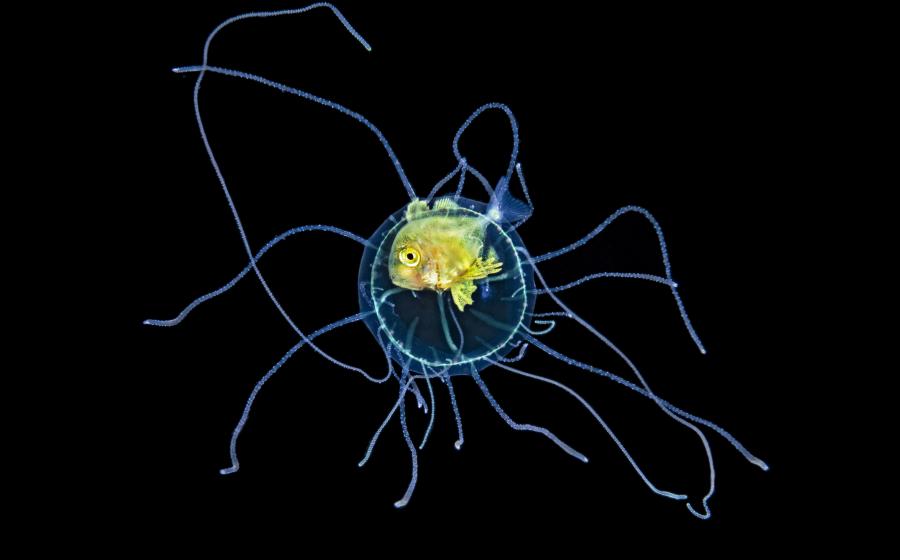2014 ScubaLab Best Buy: Cressi Leonardo Dive Computer

Cressi Leonardo - Dive Computer Best Buy
Jon Whittle
You won’t find any color LED display here, or air integration, or four-gas switching. So what do you get with the Leonardo? As it turns out, exactly what it promises: a simple design aimed at new divers “or those who just want to dive.” The nearly 2-inch-wide screen has an uncluttered display that’s easy to read, with large characters and no head-scratching abbreviations. The dive screen displays current depth, NDL, max depth, dive time, battery level and temperature, while the alternate shows gas mix, PO2 setting and conservatism factor. There are audible and screen warnings for deep and safety stops (although no safety-stop timer) and for approaching deco. An ascent-rate indicator uses an ascending stack of arrows to get the point across, and there’s an oxygen-toxicity bar graph and alarm. The one-button menu navigation is simple — press to toggle or advance; hold to enter menus or select. Since it moves in only one direction, you sometimes have to do a fair bit of pressing, but even the newest diver won’t get lost in the menu. You can program nitrox up to 50 percent, PO2 from 1.2 to 1.6, altitude, and three levels of conservatism (in our chamber dives, the Leonardo was among the most conservative in this batch). The Leonardo might be too basic for some divers, and we wish it had a safety-stop timer and a stronger backlight. But it delivers what it promises at a modest price for new divers or those who want simplicity. The Cressi Leonardo is our Best Buy in this category.
MSRP: $269.95 // Gas mixes: 1 // User controls: 1 buttons // Compass: No // Info: cressi.com

Jon Whittle
You won’t find any color LED display here, or air integration, or four-gas switching. So what do you get with the Leonardo? As it turns out, exactly what it promises: a simple design aimed at new divers “or those who just want to dive.” The nearly 2-inch-wide screen has an uncluttered display that’s easy to read, with large characters and no head-scratching abbreviations. The dive screen displays current depth, NDL, max depth, dive time, battery level and temperature, while the alternate shows gas mix, PO2 setting and conservatism factor. There are audible and screen warnings for deep and safety stops (although no safety-stop timer) and for approaching deco. An ascent-rate indicator uses an ascending stack of arrows to get the point across, and there’s an oxygen-toxicity bar graph and alarm. The one-button menu navigation is simple — press to toggle or advance; hold to enter menus or select. Since it moves in only one direction, you sometimes have to do a fair bit of pressing, but even the newest diver won’t get lost in the menu. You can program nitrox up to 50 percent, PO2 from 1.2 to 1.6, altitude, and three levels of conservatism (in our chamber dives, the Leonardo was among the most conservative in this batch). The Leonardo might be too basic for some divers, and we wish it had a safety-stop timer and a stronger backlight. But it delivers what it promises at a modest price for new divers or those who want simplicity. The Cressi Leonardo is our Best Buy in this category.
MSRP: $269.95 // Gas mixes: 1 // User controls: 1 buttons // Compass: No // Info: cressi.com