ScubaLab: Dive Computers - Test-Driving 2010's PC Interface Kits
Jeff Lovin, ScubaLab’s number one test diver, IT professional, and go-to guy for all things “computerish,” spent a week with our data crunchers and their respective PC Interface Kits, and found 2010’s collection of download software a big improvement over years past. “The software is increasingly becoming more stable and compatible with multiple operating systems and computers,” he says.

Jeff installed and downloaded each dive computer’s PC software on a number of different laptops and desktops, using operating systems ranging from Windows XP to Vista 32 bit to Windows 7 64 bit. And, pleasant surprise, this year the installation of each program took only one try. “Once the USB drivers were loaded, each dive computer downloaded all its dives without any problems or failures,” Jeff reports. “This has never happened before during ScubaLab PC download tryouts.”
Another pleasant surprise: Jeff found that manufacturer websites have also improved. “It’s much easier to quickly find the download section of the website and download the latest software and drivers,” he says. “Something that used to take a lot of luck to find and a little work to download, at least on some websites, is now an across-the-board simple procedure.”
Following an eight-step test protocol, Jeff took each PC software program on a test-drive, gauging how easy it was to perform functions like installing software and drivers and transferring data. He also rated the amount of dive detail each program offered and the quality of its graphic display, plus checked out the editing, importing and printing features. Test scores can be found on the accompanying performance chart, and Jeff’s test notes are presented below.
PC KIT REVIEWS
Also be sure to check out our expanded data charts for Ergonomic Performance and PC Kit Performance
Atomic Cobalt
As of this writing, the Cobalt’s PC Kit was not yet available for testing. However, it will be included in the price of Atomic’s cutting-edge dive computer, and as soon as we can get our hands on one we’ll check it out and report back.
Genesis React Pro
Software: Computer Interface
Version: 2.1
Tested On: XP, Vista 3 2bit, Windows 7 64 bit
Test Notes:
• The React Pro doesn’t come with software. You need to create a login to download software from genesisscuba.com and then buy an optional cable kit for $80.
• The software is easy and straightforward to install. It can be set to automatically check for software updates.
• It offers a simple and straightforward interface to download dives. You can select All or New dives to download. A drop-down menu allows you to quickly select the dive you want to view. However, if you have hundreds of dives it can become a long list. The list view includes date, location, dive number and dive mode but not the depth or bottom time
• The graphical display is clean and easy to understand. However, it does not show tissue loading, nor does it include graphs or lines for water temperature.
• The system offers several options so you can decide which dive data you want to print. However, you can’t print out dive profiles of multiple dives at once. You have to print each dive separately.
• It’s possible to manually enter dives, including location, depth and time.
Mares Icon HD
Software: Dive Organizer
Version: 1.6.9.359
Tested On: XP, Vista 32bit, Windows 7 64 bit
Test Notes:
• The Icon HD’s PC kit is included in the price of the dive computer, very nice. Unfortunately, the CD that came with our test unit didn’t work. Not to worry, we just went to mares.com and downloaded the latest version. Mares’ website is easy to navigate; however, you must have an active Internet connection while installing software.
• Connecting the dive computer and transferring the dives is really easy. Once the computer is attached via USB it automatically goes into transfer mode.
• It’s simple to sort through dives by date, location or types of dives. But tools and icons don’t offer flyout descriptions when hovering over them with the mouse, so sometimes you don’t know what a button does until you click it.
• The graphical display is simple yet detailed and looks great.
• You can upload maps and pictures to dive log and dive computer.
• On the downside, you can’t print anything, and you can’t manually input dives, edit profile information, or delete aborted dives.
Oceanic Geo 2.0, Pro Plus 2.1
Software: Ocean Log
Version: 2.2.7
Tested On: XP, Vista 32 bit, Windows 7 64 bit
Test Notes:
• Both models use the same optional Ocean Log PC Kit, which runs about $100. The kits offers a pile of cool features. Our favorite can be found in the Dive Details, where a Google Maps button lets you see your dive sites on, you guessed it, Google Maps.
• The software is straightforward to install, plus you can set it to automatically check for software updates.
• The system offers a simple-to-use interface to download dives.
• You can select All or New dives to download. The drop-down menu allows you to quickly select the dive you want to view. However, if you have hundreds of dives it can become a long list. The list view lists date, location, dive number and dive mode but not the depth or bottom time.
• The graphical display is clean and easy to understand but doesn’t show tissue loading or the water temperatures for dives.
• However, it does offer several options on which information you want to print. You can’t print out dive profiles of multiple dives at once. You have to print each dive separately.
• You can manually enter a dive, giving it location, depth and time. The added info to the right of the graph adds to the dive profile window and offers great detail.
Subgear XP10
Software: Dive Log
Version: 1
Tested On: XP, Vista 32 bit, Windows 7 64 bit
Test Notes:
• The Dive Log software is available at subgear.com.
• The XP10 comes with infared installed, which works with infared laptops. The infrared transferring is a great idea, but it can be a little tricky until you get the hang of it. Once you’re past that, it’s fast and easy to transfer dives.
• The system makes it very easy to sort through the dive log and see each dive’s profile.
• The graphical display and information on the dive profiles is great. It gives you everything you could possibly want to see without overwhelming you.
• It’s easy to delete and edit dives, and offers great printing features.
Sherwood Insight
Software: Computer Interface
Version: 2.1
Tested On: XP, Vista 32bit, Windows 7 64 bit
Test Notes:
• The CD that came with our test computer sent us to a link to download the software. From there on, the performance of the program matched that of the Genesis React Pro.
• The software is easy and straightforward to install. It can be set to automatically check for software updates.
• It offers a simple and straightforward interface to download dives. You can select All or New dives to download. A drop-down menu allows you to quickly select the dive you want to view.
• The graphical display is clean and easy to understand. However, it does not show tissue loading, nor does it include graphs or lines for water temperature.
• The system offers several options so you can decide which dive data you want to print. However, you can’t print out dive profiles of multiple dives at once. You have to print each dive separately.
• It’s possible to manually enter dives, including location, depth and time.
Suunto D4 & Zoop
Software: Dive Manager
Version: 3.1
Tested On: XP, Vista 32bit, Windows 7 64 bit
Test Notes:
• The CD that came with our PC Kit, which runs $98, came with Dive Manager 3.0 software. However, a newer 3.1 is available for download, and we found it was the only version that worked with the Zoop, so that’s the one we used.
• On the D4 it’s really easy to download and transfer dives. Just start the program and plug in the dive computer. On the Zoop it’s a little trickier if the contacts become dirty or, we suspect, as the dive computer gets older.
• Beyond that, this download program offers great detail and info on dive profiles. You can see all the important and prominent info. You can also select multiple dives and see the dive profile graphs overlay each other. This can be a very useful feature if you want to study your dive profiles for repeat dives at the same location.
• The multiple printing options are great, especially if you want to maintain a hard copy of your logbook.
• With this system you can also import older databases from older Suunto dive computers or log books, plus you can send your logged dives to DAN — both very cool features.
Jeff Lovin, ScubaLab’s number one test diver, IT professional, and go-to guy for all things “computerish,” spent a week with our data crunchers and their respective PC Interface Kits, and found 2010’s collection of download software a big improvement over years past. “The software is increasingly becoming more stable and compatible with multiple operating systems and computers,” he says.
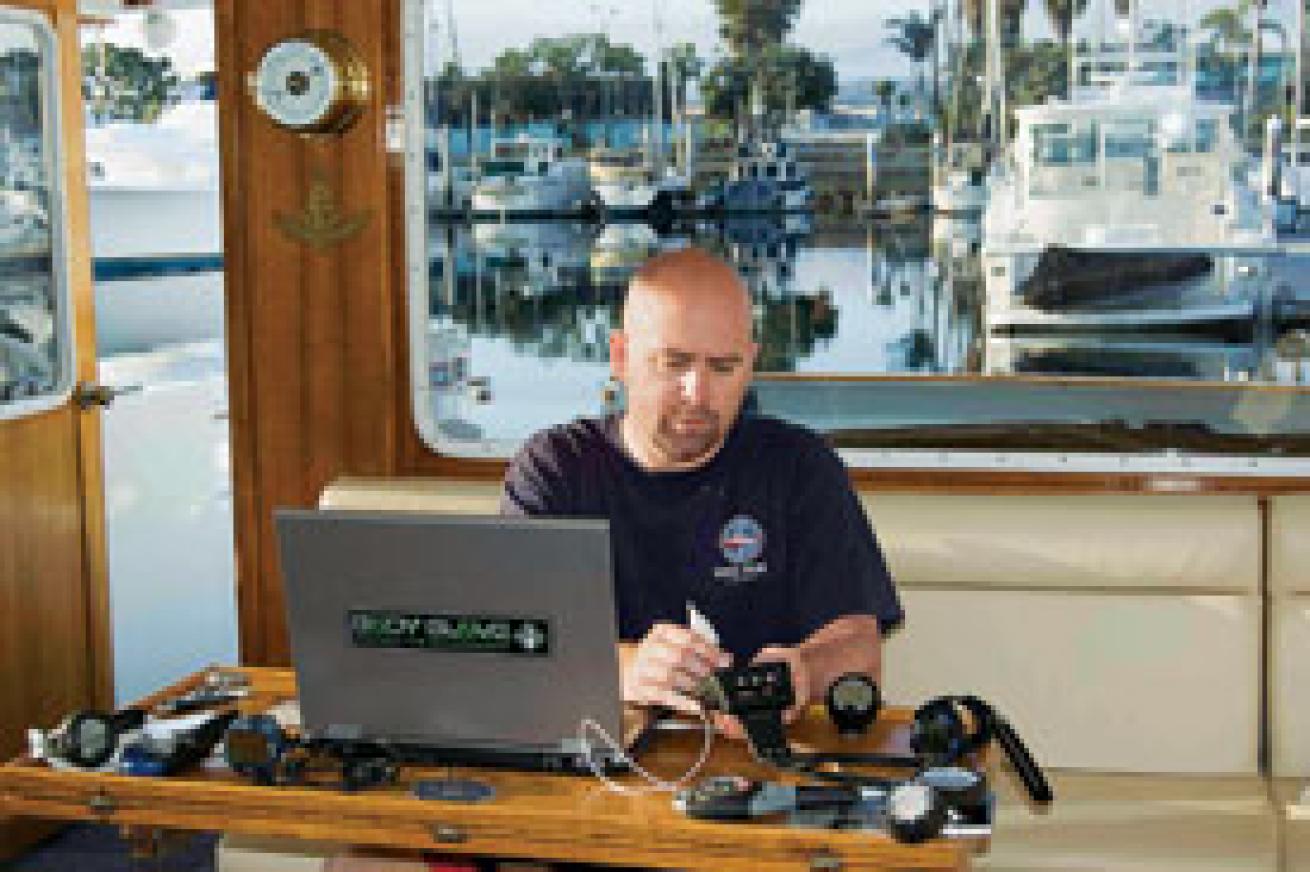
Jeff installed and downloaded each dive computer’s PC software on a number of different laptops and desktops, using operating systems ranging from Windows XP to Vista 32 bit to Windows 7 64 bit. And, pleasant surprise, this year the installation of each program took only one try. “Once the USB drivers were loaded, each dive computer downloaded all its dives without any problems or failures,” Jeff reports. “This has never happened before during ScubaLab PC download tryouts.”
Another pleasant surprise: Jeff found that manufacturer websites have also improved. “It’s much easier to quickly find the download section of the website and download the latest software and drivers,” he says. “Something that used to take a lot of luck to find and a little work to download, at least on some websites, is now an across-the-board simple procedure.”
Following an eight-step test protocol, Jeff took each PC software program on a test-drive, gauging how easy it was to perform functions like installing software and drivers and transferring data. He also rated the amount of dive detail each program offered and the quality of its graphic display, plus checked out the editing, importing and printing features. Test scores can be found on the accompanying performance chart, and Jeff’s test notes are presented below.
PC KIT REVIEWS
Also be sure to check out our expanded data charts for Ergonomic Performance and PC Kit Performance
Atomic Cobalt
As of this writing, the Cobalt’s PC Kit was not yet available for testing. However, it will be included in the price of Atomic’s cutting-edge dive computer, and as soon as we can get our hands on one we’ll check it out and report back.
Genesis React Pro
Software: Computer Interface
Version: 2.1
Tested On: XP, Vista 3 2bit, Windows 7 64 bit
Test Notes:
• The React Pro doesn’t come with software. You need to create a login to download software from genesisscuba.com and then buy an optional cable kit for $80.
• The software is easy and straightforward to install. It can be set to automatically check for software updates.
• It offers a simple and straightforward interface to download dives. You can select All or New dives to download. A drop-down menu allows you to quickly select the dive you want to view. However, if you have hundreds of dives it can become a long list. The list view includes date, location, dive number and dive mode but not the depth or bottom time
• The graphical display is clean and easy to understand. However, it does not show tissue loading, nor does it include graphs or lines for water temperature.
• The system offers several options so you can decide which dive data you want to print. However, you can’t print out dive profiles of multiple dives at once. You have to print each dive separately.
• It’s possible to manually enter dives, including location, depth and time.
Mares Icon HD
Software: Dive Organizer
Version: 1.6.9.359
Tested On: XP, Vista 32bit, Windows 7 64 bit
Test Notes:
• The Icon HD’s PC kit is included in the price of the dive computer, very nice. Unfortunately, the CD that came with our test unit didn’t work. Not to worry, we just went to mares.com and downloaded the latest version. Mares’ website is easy to navigate; however, you must have an active Internet connection while installing software.
• Connecting the dive computer and transferring the dives is really easy. Once the computer is attached via USB it automatically goes into transfer mode.
• It’s simple to sort through dives by date, location or types of dives. But tools and icons don’t offer flyout descriptions when hovering over them with the mouse, so sometimes you don’t know what a button does until you click it.
• The graphical display is simple yet detailed and looks great.
• You can upload maps and pictures to dive log and dive computer.
• On the downside, you can’t print anything, and you can’t manually input dives, edit profile information, or delete aborted dives.
Oceanic Geo 2.0, Pro Plus 2.1
Software: Ocean Log
Version: 2.2.7
Tested On: XP, Vista 32 bit, Windows 7 64 bit
Test Notes:
• Both models use the same optional Ocean Log PC Kit, which runs about $100. The kits offers a pile of cool features. Our favorite can be found in the Dive Details, where a Google Maps button lets you see your dive sites on, you guessed it, Google Maps.
• The software is straightforward to install, plus you can set it to automatically check for software updates.
• The system offers a simple-to-use interface to download dives.
• You can select All or New dives to download. The drop-down menu allows you to quickly select the dive you want to view. However, if you have hundreds of dives it can become a long list. The list view lists date, location, dive number and dive mode but not the depth or bottom time.
• The graphical display is clean and easy to understand but doesn’t show tissue loading or the water temperatures for dives.
• However, it does offer several options on which information you want to print. You can’t print out dive profiles of multiple dives at once. You have to print each dive separately.
• You can manually enter a dive, giving it location, depth and time. The added info to the right of the graph adds to the dive profile window and offers great detail.
Subgear XP10
Software: Dive Log
Version: 1
Tested On: XP, Vista 32 bit, Windows 7 64 bit
Test Notes:
• The Dive Log software is available at subgear.com.
• The XP10 comes with infared installed, which works with infared laptops. The infrared transferring is a great idea, but it can be a little tricky until you get the hang of it. Once you’re past that, it’s fast and easy to transfer dives.
• The system makes it very easy to sort through the dive log and see each dive’s profile.
• The graphical display and information on the dive profiles is great. It gives you everything you could possibly want to see without overwhelming you.
• It’s easy to delete and edit dives, and offers great printing features.
Sherwood Insight
Software: Computer Interface
Version: 2.1
Tested On: XP, Vista 32bit, Windows 7 64 bit
Test Notes:
• The CD that came with our test computer sent us to a link to download the software. From there on, the performance of the program matched that of the Genesis React Pro.
• The software is easy and straightforward to install. It can be set to automatically check for software updates.
• It offers a simple and straightforward interface to download dives. You can select All or New dives to download. A drop-down menu allows you to quickly select the dive you want to view.
• The graphical display is clean and easy to understand. However, it does not show tissue loading, nor does it include graphs or lines for water temperature.
• The system offers several options so you can decide which dive data you want to print. However, you can’t print out dive profiles of multiple dives at once. You have to print each dive separately.
• It’s possible to manually enter dives, including location, depth and time.
Suunto D4 & Zoop
Software: Dive Manager
Version: 3.1
Tested On: XP, Vista 32bit, Windows 7 64 bit
Test Notes:
• The CD that came with our PC Kit, which runs $98, came with Dive Manager 3.0 software. However, a newer 3.1 is available for download, and we found it was the only version that worked with the Zoop, so that’s the one we used.
• On the D4 it’s really easy to download and transfer dives. Just start the program and plug in the dive computer. On the Zoop it’s a little trickier if the contacts become dirty or, we suspect, as the dive computer gets older.
• Beyond that, this download program offers great detail and info on dive profiles. You can see all the important and prominent info. You can also select multiple dives and see the dive profile graphs overlay each other. This can be a very useful feature if you want to study your dive profiles for repeat dives at the same location.
• The multiple printing options are great, especially if you want to maintain a hard copy of your logbook.
• With this system you can also import older databases from older Suunto dive computers or log books, plus you can send your logged dives to DAN — both very cool features.










