Insta360 X4 Underwater Review
A dive trip isn’t complete without sharing the incredible experience with your friends, and the Insta360 X4 is the perfect tool for the job. The compact, user-friendly camera makes it easy for divers to capture high-quality 360-degree video up to 8K at 30 fps.
Shark Diving With the Insta360 X4
Insta360 has come a long way in developing a quality and user-friendly device for content creators (and divers) of all levels. This PADI Women’s Dive Day, I had the opportunity to try out the Insta360 X4 during a citizen science shark dive with the American Shark Conservancy and Dive Time Charters in Riviera Beach, FL.
The 360 camera films everything around you (and on this dive, there were sharks all around!), allowing you to focus on the experience versus capturing the moment in the camera frame.
I set up the Insta360 X4 onto my Aquatica Digital housing to compare what the footage might look like between the two cameras and to show a behind-the-scenes look at what it’s like as an underwater videographer diving with sharks for citizen science.
To see how the footage looks in 360 degrees, make sure to open the YouTube page and scroll around.
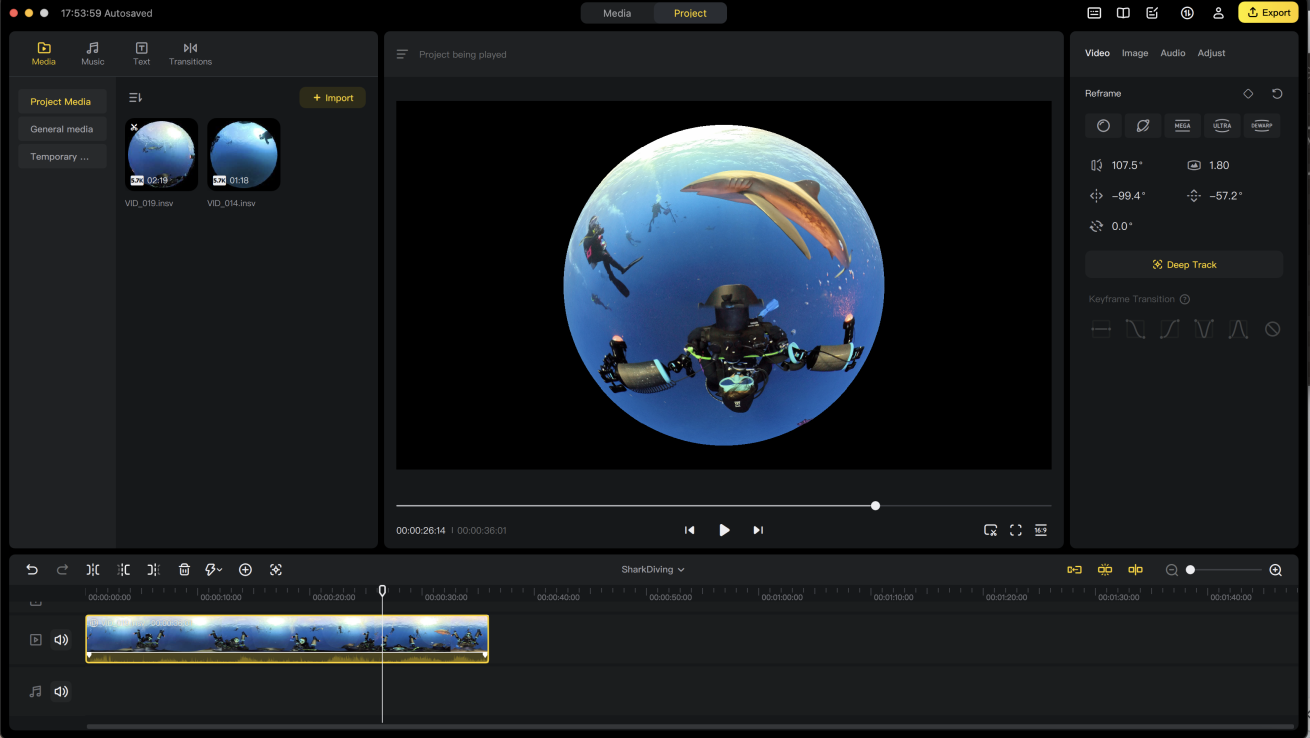
The Insta360 software gives various options on how to edit your footage, including the "tiny world" view. The color correction at depths above about 30 feet is great. You can see in this shot, the Light and Motion lights made the shark look more red, therefore, I do not advise using lights with this camera (unless in a controlled environment like a cavern or wreck.)
Why the Insta360 X4 Stands Out
User-friendly Setup: Setting up the camera is a breeze. t has an intuitive and visually pleasing design making it simple to use, even if you dont have time to read the manual.
Shooting Settings: Ability to shoot up to 8K at 30 fps, or if you want to get nice smooth slow motion video, 4K at 100fps.
Invisible Housing Mode: While not 100% perfect, the software does a remarkable job stitching the two camera lenses, even during dynamic shark encounters. Mount the housing on your camera rig or onto the Insta360 Invisible Selfie Stick for best results.

Footage with the housing.

Software corrects the Insta360 Invisible Dive Case.
Screen Functionality: X4 has a large display, letting you switch between selfie mode or regular view. You can also toggle it off to conserve battery life or keep it on to ensure you’re capturing the perfect shot.
Impressive Color Correction: The colors came out vibrant, true to life up to about 40 feet, then started to see slightly more desaturated footage at deeper depths with less natural light. I was impressed with the auto color correction and didn’t need to do any post-production color grading. * Note: I would not use video lights with this camera unless you have full control of lighting—such as in a wreck or cave environment. I was using two video lights attached to my camera housing, the color correction did not take into consideration the lights, and the lights turned a reddish hue.
Instant Uploads: Thanks to the easy-to-use app, you can upload footage right after a dive—whether during a surface interval or while enjoying a post-dive snack. As a content creator who usually takes days to upload footage, it was fun to be able to post my content immediately after the dive.
Software and Post-Production: The ability to switch between 360-degree video and regular formats on the iPhone and desktop app make this camera versatile and full of creative opportunities. It’s also great for point-of-view shots when mounted on your dive housing.
Compact Size: The Insta360 4x is small and portable, making it easy to bring along on any dive, snorkel or other adventure.
Waterproof: The X4 is waterproof to 33 feet on its own and to 164 feet when installed in the optional dive housing. My advice is to keep it in the housing when in saltwater, as salt can be quite damaging to various materials.
How the Insta360 X4 Could Be Improved
The Insta360 X4 had a lot of impressive features. However, there are some ways the camera could be improved, or why it might not be the best option for you:
Fragile Housing: One complaint is that the Invisible Dive Case scratches easily. The camera does not come with a protective case for storage between—or even during—dives.
- Tip: I modified a drink koozie to protect the case before I was ready to splash. I recommend also making sure the divemaster and people on board do not put the housing in a rinse bin, which would expose it to potentially more damage. Simply dunk the housing in freshwater when you are back on board and then put it in a soft microfiber towel in a more robust casing for extra protection.
Also note: if you have any particles like sand between the koozie and your housing, this can also cause damage.
Settings Lock in Housing: Once the camera is in the housing, you can't change settings (like switching from 8K to 4K to save space). However, you can control settings via the app while in the housing when you are not underwater.
Button Confusion: It’s easy to confuse the buttons while the camera is in the housing, especially since the power symbol isn’t clearly visible. This will likely become second nature to users, but currently, it is frustrating to hit what you think is “record” when in reality it is the “live mode” button.
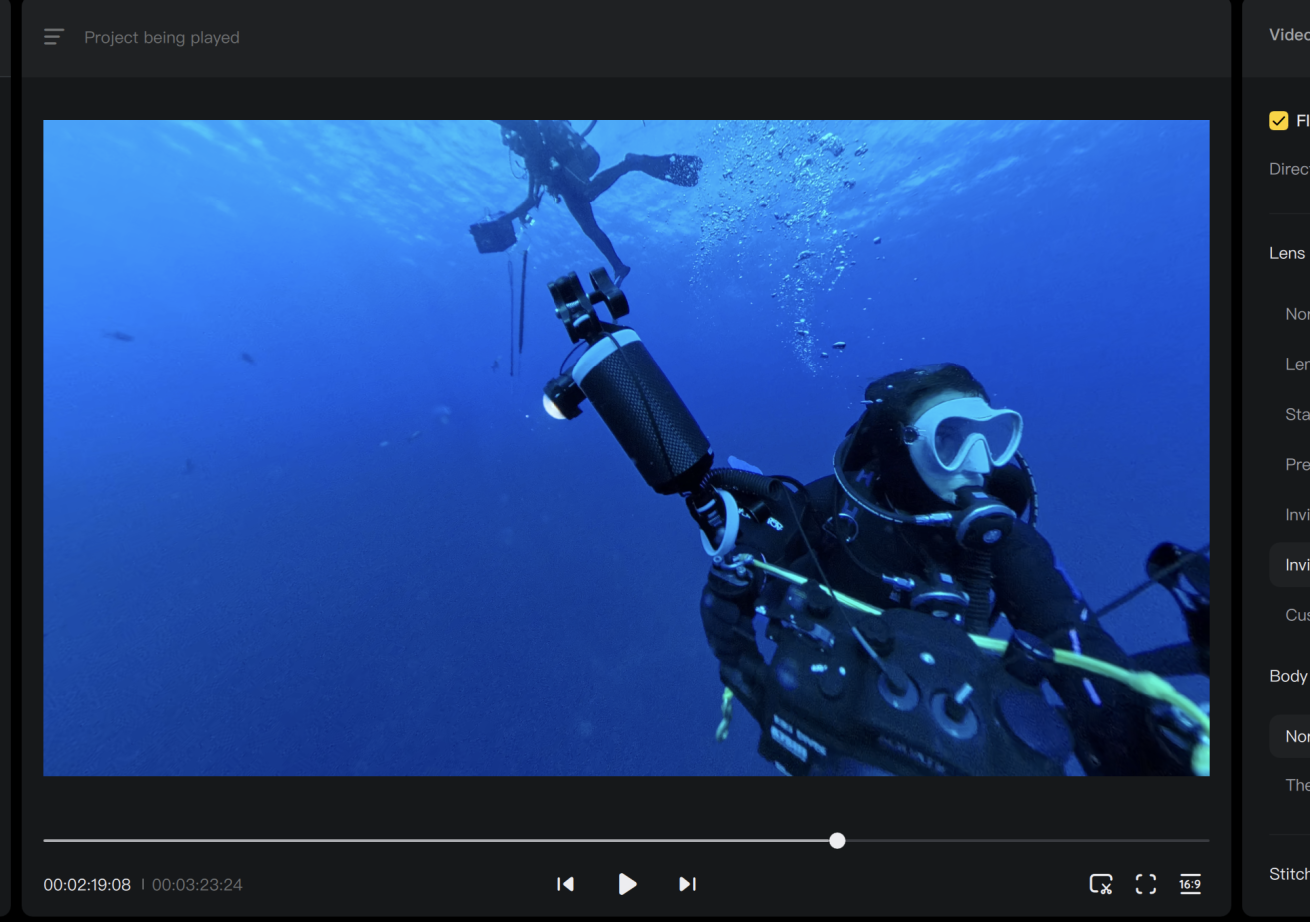
At deeper depths, the color correction does not work as well. Notice the lime green rope and turquoise mask are now less saturated.
Performance in Low-Light Environments: While the camera supports 8K resolution, footage can become grainy at higher frame rates—especially in deeper water. The best results seem to come from settings to 5.7k and 30fps.
Insta360 Software: Despite having a “project” tab, as of November 21, 2024, it was not possible to explore the project as a 360 degree video. To edit multiple clips together, I trimmed each 360 clip, exported it as a 360 video, imported the videos into Adobe Premiere Pro and edited it there. Video to come.
Have a comment or question? Email us at [email protected]










